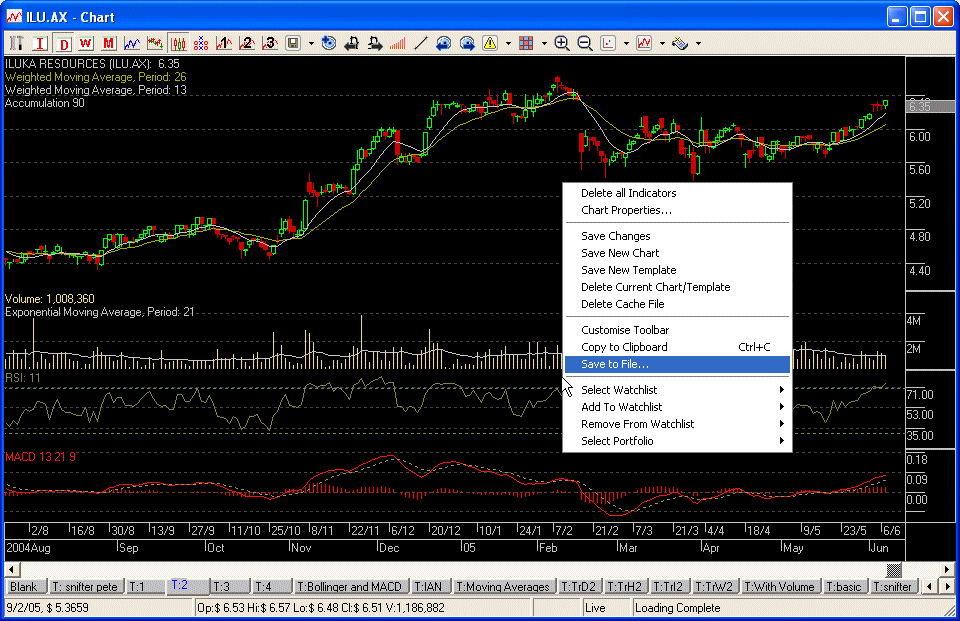
Instructions on how to attach a chart in MDS members forums.
Step 1: RIGHT click on the chart and select "Save to file" as shown.
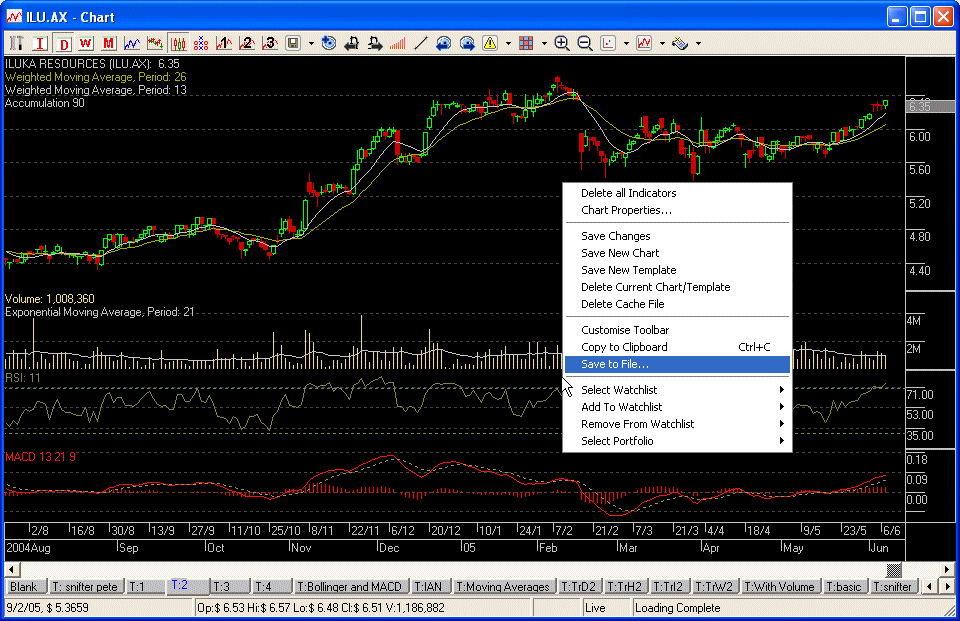
Step 2: This box will pop up, follow instructions as shown.
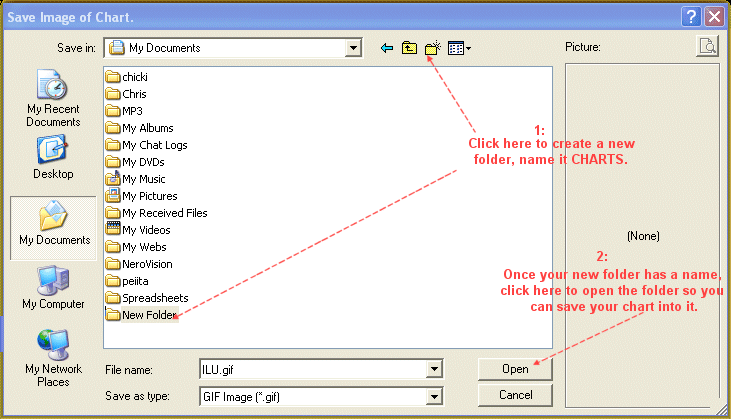
Step 3: Follow instructions as shown.
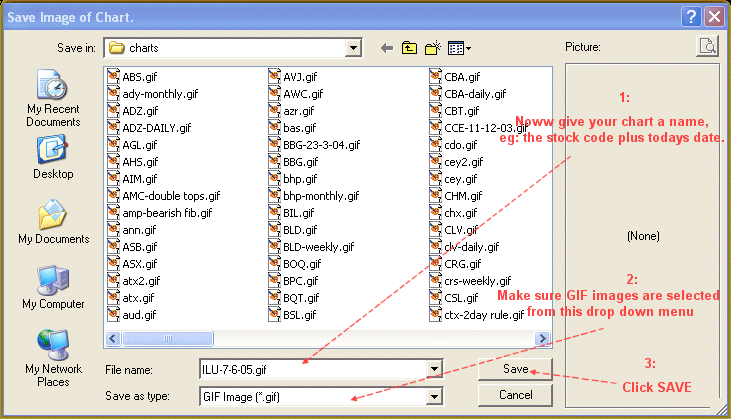
Step 4: Type your reply then follow instructions as shown.
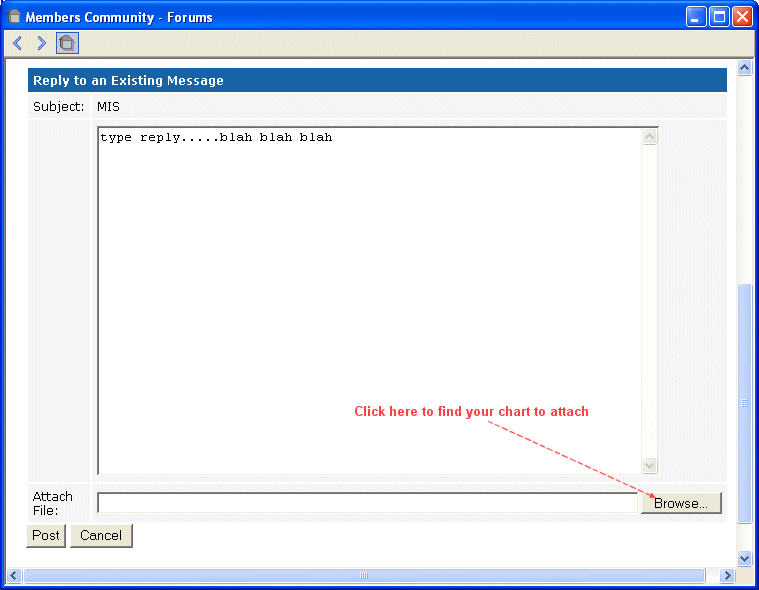
Step 5: Step 4: Follow instructions as shown.
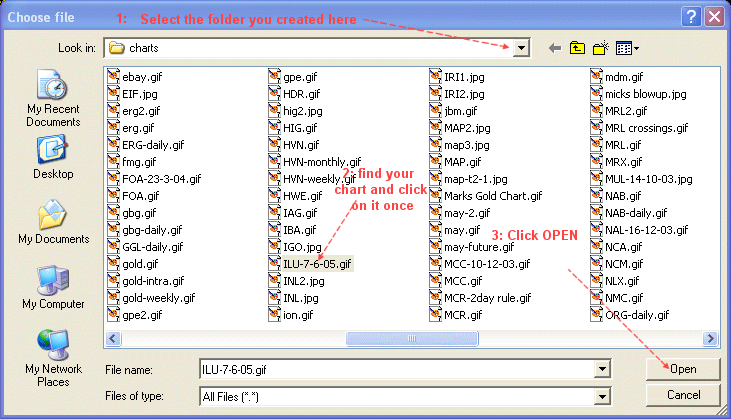
Step 6: Click "Post" and your done !
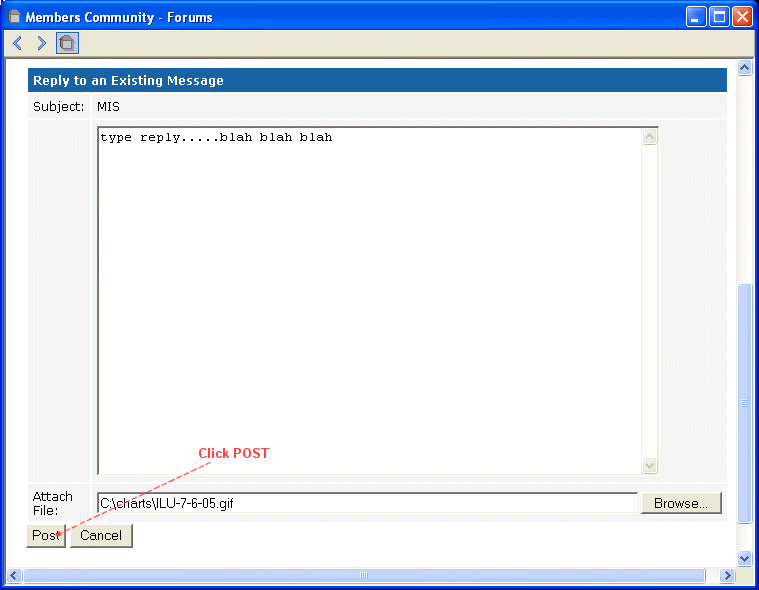
Learn how to post smileys and images in the message body of your post by clicking HERE