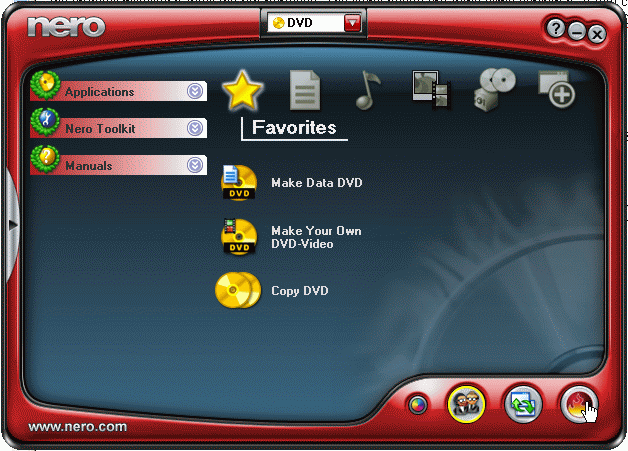
How to burn DVD's
Programs you'll need to download and install are:
DVD decrypter, get it HERE for free.
and Nero, you'll need a registered copy. Get the trial version 6.6.0.16 HERE then acquire a serial number for version 6 or better. I use version 6 and with all the updates installed it does the job perfectly. The steps below are done using version 6. If you cant get version 6, then version 7 is fine, it just might look a little different than the images below. get Nero 7 Premium Reloaded HERE Dont forget, you'll need a serial number.
If you get version 6, you'll need to update it to make sure you've got "Recode", coz the standard version does not have recode. Udating is step 1 below.
Updating:
Open Nero by double clicking the "Nero Start Smart" icon on your desktop (once installed). Then click the Flame icon as shown below:
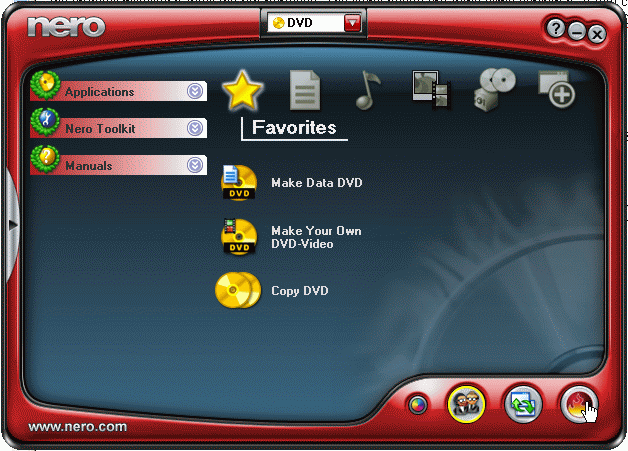
Next just click the "check now" button and download and install the updates available.
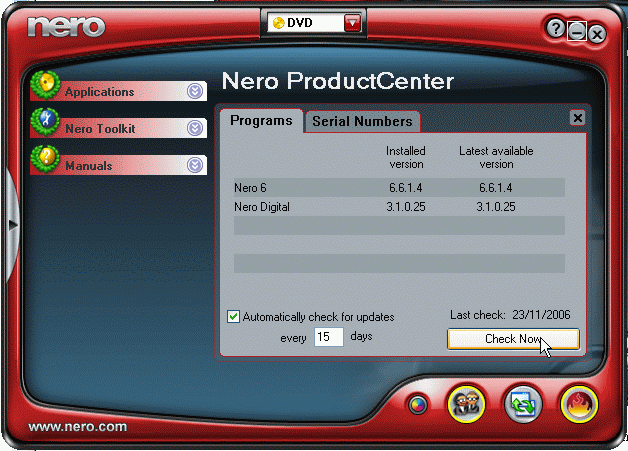
Once all updates are downloaded and installed, we can get started....
Firstly, right click on your desktop and go to "NEW" - "Folder" and name it "Decrypted"
Then do the same again and name a second folder "Temp DVD's"
LETS GET STARTED !
Then we need to open DVD decrypter and insert the movie into the DVD burner on the computer.
with the movie in the burner, just follow these steps:
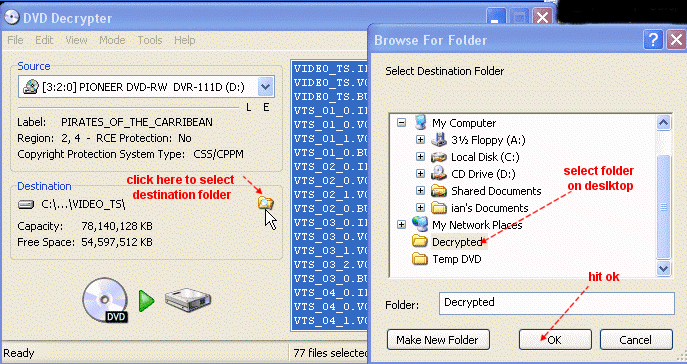
Then hit the DVD button to start the decrypting process:
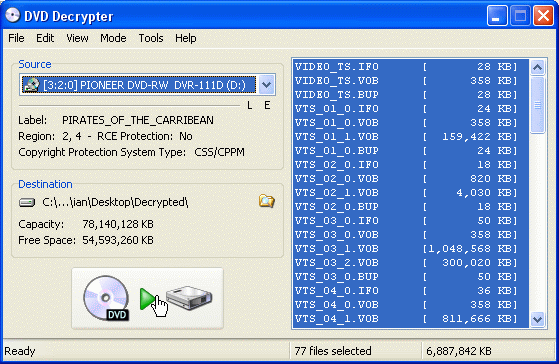
Once thats all done, Insert a blank DVD+R disc into the burner, then open Nero Start Smart, and select DVD from the drop dropdown menu at the top, then select the "recode" option:
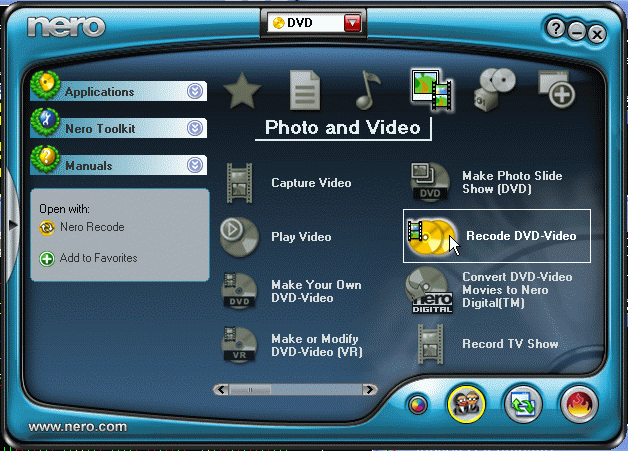
Then:
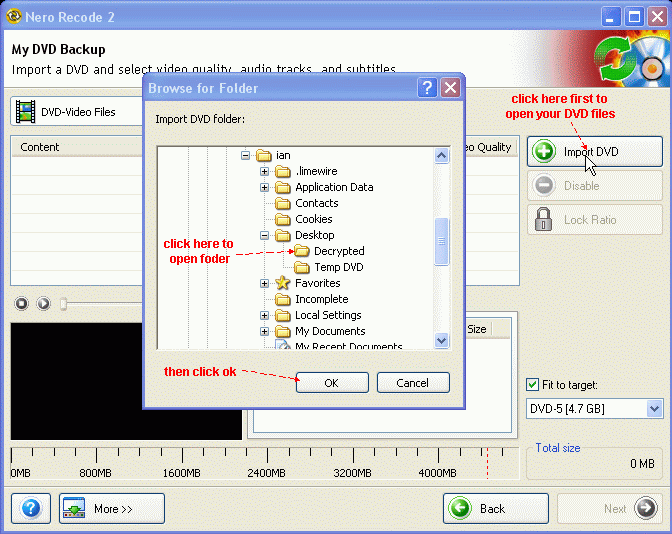
Then:
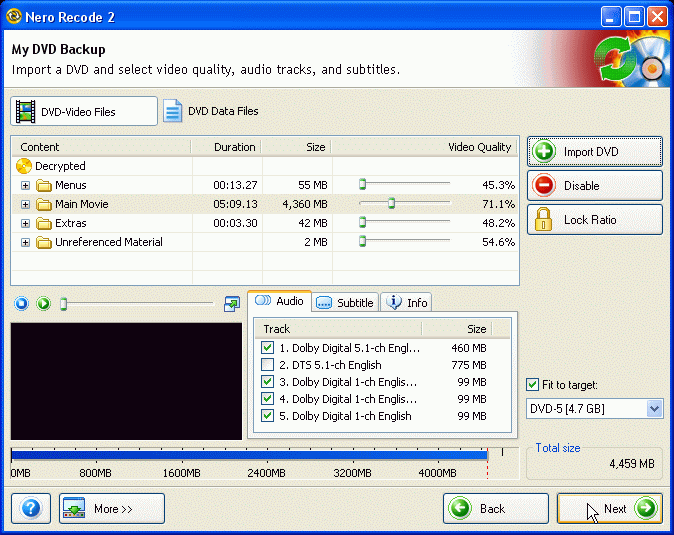
Then:
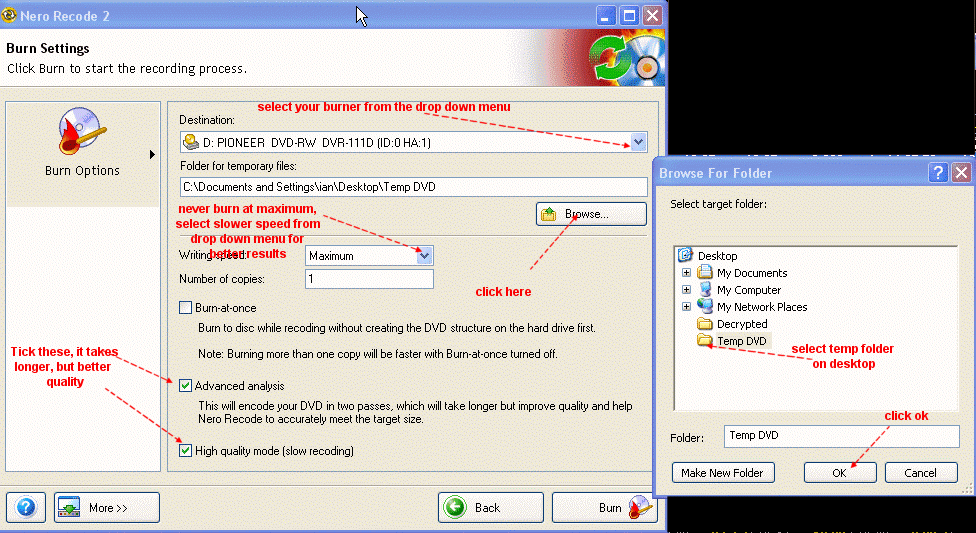
Then:
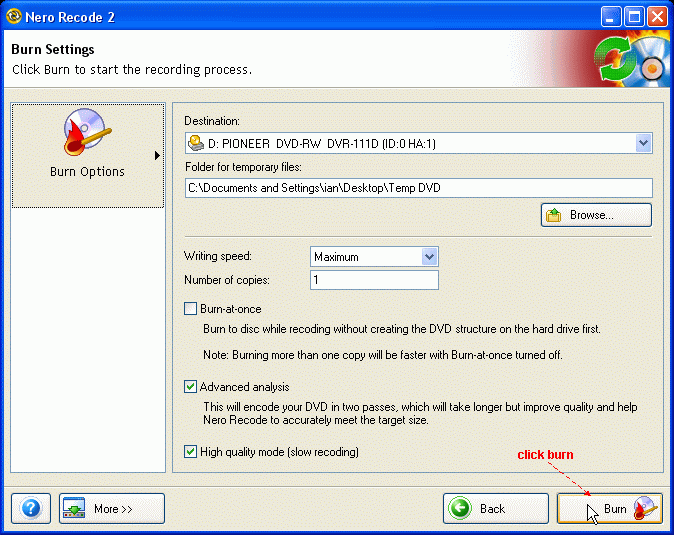
The computer will then recode all the files into small files that will fit on a standard 4.7gig DVD, and will also automatically burn your DVD after finishing the recoding. The next thing you do is just wait for the message to pop up and tell you your DVD is completed.